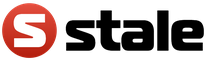Cash register programs for restaurants. Difficulties in implementing automation
How to reduce the cost of prepared dishes?
How to control staff?
Automation system for restaurants and cafes R-keeper was created precisely so that the owner could get answers to these and many other questions.

About the automation system for restaurants and cafes
Unfortunately, most systems on the market automate only certain “pieces” and the owner cannot promptly receive information, and sometimes cannot receive it at all. R-keeper is a system automation of restaurants and cafes, built on the “all-in-one” principle and allowing automate a restaurant from "A to Z".
Differences between automation systems for restaurants and cafes

Important difference R-keeper from other systems automation of restaurants and cafes that it is not you who adapt to the system, but the system can be customized to suit your unique business processes. At the same time, you do not pay for those modules that are not used.
R-keeper suitable for automation of any restaurant or cafe, and dozens of modules allow you to get a unique solution specifically for your establishment. For example, maximum speed of service is important to you - you can easily adapt the interface for one-button payment.
It is thanks to the unique adaptation capabilities automation of restaurants and cafes R-keeper, this product is popular among small restaurants, but in Russia it is also used by the world's largest chains, such as Burger King and KFC.
Advantages of automation systems for restaurants and cafes
![]()
In a classic restaurant R-keeper automates all key processes: management of the cash register, warehouse, finances, personnel, kitchen, video surveillance, table reservations and even music in the halls.
![]()
Restaurant with delivery - there is a Delivery module for you to control all stages of working with orders in real time and monitor analytics.
![]()
If you have a veranda, we can offer mobile terminals to waiters.
![]()
The Production Operator Workstation will help with buffet automation.
![]()
R-keeper allows you to implement a cashless payment system in your canteen for corporate clients.
![]()
Chain establishments have special system requirements automation of restaurants and cafes. R-keeper allows you to manage a company consisting of a central office, restaurants, which can be combined into separate concepts within the network, and a kitchen factory.
Automation solutions for restaurants and cafes
R-keeper is a modular solution automation of restaurants, cafes, you can always select only those components that you will use and you will not have to overpay for extra functionality.
Additional modules are available for quick service restaurants: KDS (kitchen display system or cook screens, electronic queue, self-service kiosks, Digital Signage system combined with a customer display, loyalty system, integration with event video surveillance, online reports on the screen of a mobile device.
KDS
If in a restaurant the kitchen works intensively, with complex dishes with a large number of modifiers, and you need control so that each guest receives their dish on time, a regular brand printer for printing orders is not the best choice. Let's imagine a situation where the waiter made a long order, and then immediately changed something - the guest changed his mind.
In this situation, a long “trail” of receipts will appear in the kitchen and the kitchen will begin to prepare these dishes, and will see cancellations or adjustments only later. There is inevitable loss of food and conflicts between the kitchen and waiters. KDS allows you to display orders on a touch monitor (or screen with a remote control) and mark readiness. At the same time, all orders and adjustments are clearly visible. It is not surprising that fast food restaurants such as McDonald's, KFS, Burger King simply cannot do without such technologies in the kitchen, and working without them would slow down service significantly. Thanks to KDS, the work of the kitchen becomes transparent, the kitchen sees orders and the planned cooking time with a countdown upon completion of cooking.
For a classic restaurant with tables in R-keeper It is possible to work with mobile ordering terminals, electronic menus, KDS (kitchen display system or cook screens).
Workplace of a production operator in R-keeper
For a restaurant or canteen in a hotel or sanatorium, there is a specialized module for recording the production of ready-made dishes for a buffet. The module interface is adapted for use on terminals with Touch-screen technology and can be used without a keyboard and mouse.
The module allows you to carry out warehouse operations directly from the kitchen terminal screen, for example, register a receipt, carry out internal movements, create preparation reports and processing reports, and create orders for the purchase of ingredients.
A common problem when accounting for a hotel buffet is working with paper fence sheets, which are often lost or contain inaccurate or incomplete information. Workplace of a production operator in R-keeper allows kitchen staff to enter this data in real time rather than retroactively from memory.
Delivery to R-keeper
For delivery to R-keeper a large arsenal of solutions, ranging from CRM for working with clients, integration with the delivery site, integration with ATS, a logistics module and applications for automating the work of couriers.
Equipment and R-keeper
Cash desks are usually equipped with such equipment as: POS terminals, POS monitors, receipt printers, fiscal recorders, magnetic card readers.
For kitchen automation in a restaurant Both receipt printers and touch monitors, professional panels, TVs, programmable keyboards, and remote controls can be used. KDS allows the chef to see orders and mark their readiness. Workplace of a production operator in R-keeper allows you to move ready-made dishes from production from the terminal and make write-offs.
To work with an electronic queue, you need professional panels and POS terminals for calling. We also offer self-service kiosks for customers to order food themselves.
Benefits of R-keeper
R-keeper is a system automation of restaurants and cafes, which in real time provides the owner with all the necessary information about the operation of the establishment. Unlike other systems R-keeper is an all-in-one system. Within one system automation of restaurants and cafes implemented sales of goods, warehouse accounting, financial and management accounting, CRM, personnel management and much more. This is the exact opposite of traditional “patchwork” automation, when several systems are installed that do not play well with each other and the owner, instead of focusing on the business, deals with integration issues. Unlike many systems created by IT people for IT people, R-keeper is a system from restaurateurs for restaurateurs.
On Habré, the topic of restaurant business automation is not very actively covered. Meanwhile, this is quite an interesting market with a large number of players who develop and sell a variety of products.
Today's material brings to your attention 24 tools for automating the restaurant business. When preparing the review, I also tried to evaluate the quality of the company's support services and the speed of response to requests from potential clients; information about this is also presented in the article.
System names are clickable
As a front office, you can use a local development of the same company called POSitive.
System "Expert"
A comprehensive turnkey solution includes a sales floor module, a managerial part, a reporting service, costing and warehouse modules. It was not possible to wait for an answer from the operator right away, but they answered in detail and to the point.
Installation type: local
Price: 219,000 rubles
Bit.Appetite
The company provides institutions with a range of services for the selection of software for automation (including its own production), its implementation (together with equipment) and support. The number of clients is more than 2,500 establishments in Russia and the CIS (including well-known chains like Yakitoria and Coffee House).
Our own developments based on 1C in terms of established business processes lag quite noticeably behind competing and more modern solutions. Technical support by phone, more complex questions on cost calculation - only by mail.
Installation type: local
Price: comprehensive restaurant automation from 250,000
Simple dining room
A program that can be customized for a specific type of establishment. Allows you to control the receipt of products, keep records of dishes, track stock balances, and so on.

Contrary to the name, installation and operation are not that easy. The degree of “simplicity” of interaction is best illustrated by the support work diagram: in order for the user’s problem to be considered, he needs to take a video of the problem, take a screenshot and make a backup copy of the database.
Installation type: local
Price: 3000 rub.
BitRest
The program allows you to log all actions of the establishment’s staff, access to reports can be obtained via the Internet, the development company also trains staff. Support is only by phone and not particularly prompt.

Installation type: local
Price: 45,000 rubles
For rest
A convenient program that allows you to create orders, accept payments, create seating arrangements, provide discounts to clients and view reports.

There are some interface disadvantages (for example, the price for the dish is not displayed on the bill), but they are not critical.
Support is only by phone, there are many regional branches. The speed is great.
Installation type: local
Price: 21,000 rub.
Helpmix
The system allows waiters to work via a stationary or mobile touch tablet or a regular computer. Warehouse balances are recorded, products are written off in real time, working hours are recorded, time and fines are recorded. Management can view reports remotely. You don't need the Internet to work.
Judging by the data on the website, at the moment more than 50 establishments are clients of the Ukrainian project.
Installation type: local
Price: basic set ~$530
Conclusion
In this review, we looked at a significant number of different tools and services, but, of course, there are many more of them, and many projects were not included in the article. Share links to interesting automation tools in the comments, and maybe in the future we will gather material for another article.Thank you for your attention!
Tags: Add tags
A modern restaurant is not just good cuisine, but also high technology. There are a variety of IT services on the market that help attract new customers, automate the work of waiters, and even allow management to manage the establishment from home, sitting on the couch.
Vyacheslav Semenikhin, Global Marketing Director of Smartfin OJSC (2Can & iBox brand) researched the market for services for restaurants and selected the 10 best.
1. Attract new clients
A barker stands near the restaurant and invites visitors - the good old scheme, of course, still works today. Only in the Internet era, spending time and money on this is not so necessary. LeСlick will help restaurants in attracting new customers and creating services for regulars.
This startup offers to manage restaurant reservations in . Clients reserve a table on the LeСlick website or partner platforms ZOON, Moscow-restaurants, Yell, gdebar. The restaurant can only open its electronic book of reservations, in which new reservations can be seen and processed.
The electronic book of reserves makes it possible to generate various reports on the workload of the establishment. LeСlick also offers establishments widgets for booking, which restaurants place on their websites and pages on social networks. In addition, the service allows you to make automatic targeted SMS and email campaigns to an existing guest database.
The service database already includes more than 8,000 establishments in Moscow, St. Petersburg and other large cities. Now LeСlick plans to launch a new project - a platform for selecting a banquet venue, Restobase, investments in which are raised on the StartTrack platform.
2. Automate the work of the restaurant and manage it from home
A comprehensive automation system for a restaurant, bar or cafe is offered by the Russian startup Quick Resto. The application of the same name allows you to automate the work of companies in the HoReCa field - both in terms of serving visitors and for warehouse and operational accounting. With Quick Resto, waiters quickly transfer the customer's order to the kitchen, issue receipts for payment, and chefs take into account the remaining food in the warehouse. The service calculates employee working hours and is also integrated with the 1C and 2Can&iBox systems.
As of February 2016, the company's clients include more than 500 restaurants and bars. All information about orders, payments and warehouse balances is stored in the cloud and is constantly available to the management and owners of the establishment.
3. Create a virtual room
4. Buy everything in one place
A ready-made kit for restaurant automation - software plus equipment - is offered by Helpmix. Its basic “gentleman’s set” includes: the “Helmpix” program for automating the restaurant business, a netbook, a touch-sensitive tablet on a mount, a magnetic card reader, 10 magnetic cards, a POS printer and a WiFi router. The system assumes standard functions for automating an establishment - perhaps everything a small restaurant needs.
5. Monitor the restaurant from anywhere
Are food disappearing from the kitchen or alcohol from the bar? Catering outlets regularly face such troubles. The cloud video surveillance service of the startup Ivideon will help the owner and management of the establishment to manage the establishment remotely.
The advantage of the Ivideon service is to minimize the costs of organizing a video surveillance system. The cloud service allows you to do without installing a special server (separate computer) for analyzing video data. You can view the recording from anywhere in the world on a regular tablet or smartphone.
6. Provide food delivery directly from social networks
Automation has not spared such an area as restaurant promotion on social networks. After all, it is from social networks that the youngest and most active audience of cafes and restaurants gets their information.
Two years ago, a young businessman Stas Arkhangelsky launched the Openboom service, which allows you to “upload” restaurant menus to a social networking application. Thus, Openboom “brings” orders for food delivery to the establishment with payment for results, restaurants receive a new source of orders, and their clients receive a convenient platform for selecting dishes based on recommendations from friends from the network. The company claims that they are already working with about a hundred Russian restaurants.
7. Accept non-cash payments when delivering dishes
However, it is not enough to deliver food from a restaurant - the courier must accept payment. The problem of acquiring availability is becoming increasingly acute for restaurant delivery services. After all, in the largest cities, customers are accustomed to paying for goods with a bank card, and the ability to pay for an order only in cash is assessed by many customers as a lack of the necessary service.
The ability to accept non-cash payment upon delivery also provides establishments with an increase in the average check. But if standard bank POS terminals for delivery services are too cumbersome, mobile acquiring comes to the rescue. With its help, the courier’s smartphone or tablet easily turns into a full-fledged terminal for accepting bank cards. All you need to do is download the application developed by the Russian startup 2Can&iBox and connect the card reader. The application also integrates with mobile cash registers. At the same time, setting up a mobile terminal is approximately ten times cheaper than classic POS receivers.
8. Serve a rushed customer
Your client has no time to wait, and is it too expensive to hire additional waiters during rush hour? The Resti service will come to the rescue, with the help of which a hurried client will place an order on his own. Using a smartphone, the client reads the QR code and is taken to a page where he can call a waiter, view the establishment’s menu, leave a review and pay the bill. Information from the table instantly appears on the smartphone or tablet of the waiter or administrator.
As Resti promises, the speed of service will increase by 30% in this way.
9. Invite your gadget to recharge
It's no secret that various services for customers in the dining room also help restaurants attract new customers. And who would refuse to go to a cafe, drink a cup of coffee or even have lunch if you can charge your smartphone or tablet in the establishment? :)
The founders of the startup City Charger claim that the presence of a universal device for recharging mobile devices leads to an increase in the average check of an establishment by as much as 30%. The company sells stations to restaurants, cafes and bars that can simultaneously charge 12 devices. According to the company, 167 Moscow restaurants already “recharge” their customers’ gadgets this way.
10. Find out everything about the visitor
Every good restaurant and cafe has its regulars. Those who like the establishment visit it all the time, and they must be served in a special way. The waiter must remember what such a client prefers, and even better, be prepared for his arrival in advance and prepare his favorite table.
The startup Beaconka will help you cope with this task. The company's mobile application is based on BLE Beacon geolocation technology, which allows it to recognize restaurant customers, track their actions, collect data about them, and send targeted advertising and personalized offers. Customers have the opportunity to use a personal loyalty program, make contactless payments and always have access to the menu through the application on their smartphone.
In addition, the establishment can be equipped with special Bluetooth beacons. When the client is near the restaurant, the system will send him a personalized offer that he cannot refuse.
Confidentiality Agreement
and processing of personal data
1.General provisions
1.1. This agreement on confidentiality and processing of personal data (hereinafter referred to as the Agreement) was accepted freely and of its own free will, and applies to all information that Insales Rus LLC and/or its affiliates, including all persons included in the same group with LLC "Insails Rus" (including LLC "EKAM Service") can obtain information about the User while using any of the sites, services, services, computer programs, products or services of LLC "Insails Rus" (hereinafter referred to as the Services) and in during the execution of Insales Rus LLC any agreements and contracts with the User. The User's consent to the Agreement, expressed by him within the framework of relations with one of the listed persons, applies to all other listed persons.
1.2.Use of the Services means the User agrees with this Agreement and the terms and conditions specified therein; in case of disagreement with these terms, the User must refrain from using the Services.
"Insales"- Limited Liability Company "Insails Rus", OGRN 1117746506514, INN 7714843760, KPP 771401001, registered at the address: 125319, Moscow, Akademika Ilyushina St., 4, building 1, office 11 (hereinafter referred to as "Insails" ), on the one hand, and
"User" -
or an individual who has legal capacity and is recognized as a participant in civil legal relations in accordance with the legislation of the Russian Federation;
or a legal entity registered in accordance with the laws of the state of which such person is a resident;
or an individual entrepreneur registered in accordance with the laws of the state of which such a person is a resident;
which has accepted the terms of this Agreement.
1.4. For the purposes of this Agreement, the Parties have determined that confidential information is information of any nature (production, technical, economic, organizational and others), including the results of intellectual activity, as well as information about the methods of carrying out professional activities (including, but not limited to: information about products, works and services; information about technical systems and equipment, including business forecasts and information about proposed purchases; information about specific partners and potential partners; related to intellectual property, as well as plans and technologies related to all of the above), communicated by one party to the other in written and/or electronic form, expressly designated by the Party as its confidential information.
1.5. The purpose of this Agreement is to protect confidential information that the Parties will exchange during negotiations, concluding contracts and fulfilling obligations, as well as any other interaction (including, but not limited to, consulting, requesting and providing information, and performing other instructions).
2. Responsibilities of the Parties
2.1. The Parties agree to keep confidential all confidential information received by one Party from the other Party during the interaction of the Parties, not to disclose, disclose, make public or otherwise provide such information to any third party without the prior written permission of the other Party, with the exception of cases specified in the current legislation, when the provision of such information is the responsibility of the Parties.
2.2.Each Party will take all necessary measures to protect confidential information using at least the same measures that the Party uses to protect its own confidential information. Access to confidential information is provided only to those employees of each Party who reasonably need it to perform their official duties under this Agreement.
2.3. The obligation to keep confidential information secret is valid within the validity period of this Agreement, the license agreement for computer programs dated December 1, 2016, the agreement to join the license agreement for computer programs, agency and other agreements and for five years after termination their actions, unless otherwise separately agreed by the Parties.
(a) if the information provided has become publicly available without a violation of the obligations of one of the Parties;
(b) if the information provided became known to a Party as a result of its own research, systematic observations or other activities carried out without the use of confidential information received from the other Party;
(c) if the information provided is lawfully received from a third party without an obligation to keep it secret until it is provided by one of the Parties;
(d) if the information is provided at the written request of a government agency, other government agency, or local government body in order to perform their functions and its disclosure to these bodies is mandatory for the Party. In this case, the Party must immediately notify the other Party of the received request;
(e) if the information is provided to a third party with the consent of the Party about which the information is transferred.
2.5.Insales does not verify the accuracy of the information provided by the User and does not have the ability to assess his legal capacity.
2.6. The information that the User provides to Insales when registering in the Services is not personal data, as defined in Federal Law of the Russian Federation No. 152-FZ of July 27, 2006. “About personal data.”
2.7.Insales has the right to make changes to this Agreement. When changes are made to the current edition, the date of the last update is indicated. The new version of the Agreement comes into force from the moment it is posted, unless otherwise provided by the new version of the Agreement.
2.8. By accepting this Agreement, the User understands and agrees that Insales may send the User personalized messages and information (including, but not limited to) to improve the quality of the Services, to develop new products, to create and send personal offers to the User, to inform the User about changes in Tariff plans and updates, to send marketing materials to the User on the subject of the Services, to protect the Services and Users and for other purposes.
The user has the right to refuse to receive the above information by notifying in writing to the email address Insales -.
2.9. By accepting this Agreement, the User understands and agrees that Insales Services may use cookies, counters, and other technologies to ensure the functionality of the Services in general or their individual functions in particular, and the User has no claims against Insales in connection with this.
2.10. The user understands that the equipment and software used by him to visit sites on the Internet may have the function of prohibiting operations with cookies (for any sites or for certain sites), as well as deleting previously received cookies.
Insales has the right to establish that the provision of a certain Service is possible only on the condition that the acceptance and receipt of cookies is permitted by the User.
2.11. The user is independently responsible for the security of the means he has chosen to access his account, and also independently ensures their confidentiality. The User is solely responsible for all actions (as well as their consequences) within or using the Services under the User’s account, including cases of voluntary transfer by the User of data to access the User’s account to third parties under any conditions (including under contracts or agreements) . In this case, all actions within or using the Services under the User’s account are considered to be carried out by the User himself, except in cases where the User notified Insales of unauthorized access to the Services using the User’s account and/or of any violation (suspicion of violation) of the confidentiality of his means of accessing your account.
2.12. The User is obliged to immediately notify Insales of any case of unauthorized (not authorized by the User) access to the Services using the User’s account and/or of any violation (suspicion of violation) of the confidentiality of their means of access to the account. For security purposes, the User is obliged to independently safely shut down work under his account at the end of each session of working with the Services. Insales is not responsible for possible loss or damage to data, as well as other consequences of any nature that may occur due to the User’s violation of the provisions of this part of the Agreement.
3. Responsibility of the Parties
3.1. The Party that has violated the obligations stipulated by the Agreement regarding the protection of confidential information transferred under the Agreement is obliged, at the request of the injured Party, to compensate for the actual damage caused by such violation of the terms of the Agreement in accordance with the current legislation of the Russian Federation.
3.2. Compensation for damage does not terminate the obligations of the violating Party to properly fulfill its obligations under the Agreement.
4.Other provisions
4.1. All notices, requests, demands and other correspondence under this Agreement, including those including confidential information, must be in writing and delivered personally or via courier, or sent by email to the addresses specified in the license agreement for computer programs dated 12/01/2016, the agreement of accession to the license agreement for computer programs and in this Agreement or other addresses that may subsequently be specified in writing by the Party.
4.2. If one or more provisions (conditions) of this Agreement are or become invalid, then this cannot serve as a reason for termination of the other provisions (conditions).
4.3. This Agreement and the relationship between the User and Insales arising in connection with the application of the Agreement are subject to the law of the Russian Federation.
4.3. The User has the right to send all suggestions or questions regarding this Agreement to the Insales User Support Service or to the postal address: 107078, Moscow, st. Novoryazanskaya, 18, building 11-12 BC “Stendhal” LLC “Insales Rus”.
Publication date: 12/01/2016
Full name in Russian:
Limited Liability Company "Insales Rus"
Abbreviated name in Russian:
LLC "Insales Rus"
Name in English:
InSales Rus Limited Liability Company (InSales Rus LLC)
Legal address:
125319, Moscow, st. Akademika Ilyushina, 4, building 1, office 11
Postal address:
107078, Moscow, st. Novoryazanskaya, 18, building 11-12, BC “Stendhal”
INN: 7714843760 Checkpoint: 771401001
Bank details:
Employees of numerous companies flock to cafes during their lunch break in order to “eat tasty and inexpensive.” The entire next working day will depend on how tasty the food is. In this case, an important condition is the cost of food, since this process occurs almost every day, with the exception of weekends and holidays. A cafe, unlike a restaurant, is intended specifically for everyday customer service during working hours and in the evening. The main influx of visitors is lunchtime and evening from 19 to 22 hours. The cafe not only serves lunch, but also arranges meetings and holds serious business meetings. Thus, cafes become part of the work process, providing a comfortable and relaxed lunch or evening time.
Increasing demand for high-quality and affordable public catering outlets is forcing catering business owners not only to expand their network of establishments, but also to improve the quality of service, give their cafes uniqueness, distinguishing their establishment from the mass of competing cafes, canteens and snack bars.
In conditions of fierce competition, it is necessary to pay attention not to one, but to a whole range of tasks characteristic of a cafe:
Search for the optimal location of the cafe;
Development of individual interior and exterior design so that visitors want to come back again;
Developing an optimal menu to make it tasty and inexpensive;
Selection of friendly, honest and professional staff;
Selection of good suppliers of high-quality and inexpensive products;
Marketing policy;
Selection of optimal equipment.
From the point of view of a company involved in the automation of cafes and other catering facilities, we can only provide assistance in the field of selecting the optimal equipment for cafe automation and, partly, in the field of marketing policy. It is no secret that, in many ways, discount cards are the mechanism for carrying out most marketing activities and increasing the level of interest of both current and potential customers to come to the cafe as often as possible.
Let's tell you in more detail what we can offer.
Most cafes are mini restaurants, so the operation of the cafe automation system is based on the same principle. But there are slight differences.
The most important difference is that cafe automation should be cheap, but at the same time simple and reliable to operate.
It is no secret that R-Keeper currently occupies the undisputed 1st place in the ranking of software for cafes and restaurants. Another brand came close to it - iiko. The software is really effective, reliable, but quite expensive. Does it make sense to spend money for a startup business? If this is a serious restaurant, then it certainly has. It is quite possible to consider automation options for a cafe, fast food, canteen, snack bar or small restaurant. There are quite cheap and effective catering automation systems that allow you to achieve excellent results for little money.
What is automation of a cafe, fast food, canteen, snack bar or small restaurant?
The automation system for a cafe, fast food, canteen, snack bar or small restaurant includes two components:
1) Restaurant software, including workstations for waiters, bartenders, and administrators (Front-office).
2) Program position of a merchandiser (or in other words “Back-office”).
The first point is the main one when opening a catering outlet. This is understandable; the cafe waiter’s workplace will not be able to accept customer orders in an automated manner.
A standard solution for automation of a cafe, fast food, canteen, snack bar or small restaurant in a minimal version looks like this:
A waiter's workstation is installed on a touchscreen monoblock, where the hall and tables are simulated in graphical mode and the client's order is placed;
The order is sent to the chef's receipt printer with a bell;
The cook, according to the order printed on the receipt, begins to prepare the dish;
After the client has eaten and asks for an “Invoice,” the waiter prints a non-fiscal document “Invoice” (in other words, “pre-check”) on a fiscal recorder connected to the waiter’s workplace and brings it to the client for approval;
If the client does not agree, changes may be made to the order and a new invoice may be provided;
If the client agrees with the bill, the waiter receives cash or a bank card and closes the order by printing a cash receipt.
This is how automation of the catering point itself works.
What does merchandising software (or Back-office) give us? It creates dish maps and keeps track of inventory in warehouses, thus ensuring full control over the results of the establishment’s work.
It should be noted that, in order to save money, some business owners do not install a merchandiser’s workplace, they say, “the cafe can work without him.” In fact, after 2-3 months of work, they return with a request to install it, since they cannot take an inventory of their establishment, and therefore cannot fully control its work. Only a complete automation system for a cafe, fast food, canteen, snack bar or small restaurant can bring the desired result. At the same time, I would like to note once again that our company offers to automate a cafe, fast food, canteen, snack bar or small restaurant cheaply, but with high quality. In our arsenal there are options for automating both one establishment for a cafe, fast food, canteen, snack bar or small restaurant with minimal requirements, and for automating a network of cafes, fast food, canteens, snack bars or a chain of small restaurants.